Pass prestashop validator 100%
In this post, we will cover about how to overcome hassled prestashop validator.

After creating meticulous prestashop module, your job aren't still done. If you have a plan to sell it on Prestashop Marketplace, then, you'll need to validate it first using their validator tools.
The Validator ( https://validator.prestashop.com ) is a tool created to check if your module is technically compatible with the PrestaShop standards. You can:
- upload a zip.
- or specify the URL of your GitHub repository (that has to be public).
The Validator then automatically creates a detailed report explaining what needs to be improved/changed in your module. By following this report, you can submit your module error-free! Please note that blocking errors will cause an automatic rejection when submitting the zip, so don't forget to fix them before! ![]()
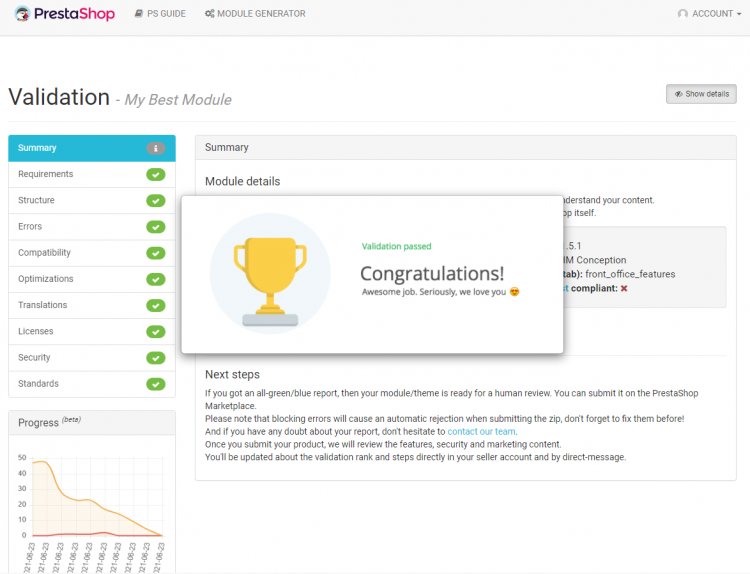
Figure 1. Pass prestashop validator 100% after following the report that needs to improve/changed.
Possible problems
- In some cases when you first uploaded your module in addons, you will receive many errors regarding prestashop own standard. More likely a warning than an error to be expected, so now they giving some links on how to solve it and even documentation, which is nice!
As of May 10, 2016 Prestashop created a new conventions and guidelines for coding standards:- PHP code
PSR-1 and PSR-2, along with a few nice details from Symfony. - JavaScript code
Still follow the Airbnb JavaScript Style Guide. - HTML & CSS code
Mark Otto's coding standards. Mark is the creator of the Bootstrap framework. - Smarty / Twig code
Same standards as with HTML & CSS. - Commits & Pull-requests conventions
Formalize best practices. - SQL guidelines
Same as before.
- PHP code
- nofilter - this often annoying in Security section in validation that keeps popping as error though prestashop team allowed it to use as variable escaping. Luckily, there's a work around on how to make it green and the integrity of its functionality are still the same.
Instead of doing like this:
{$var nofilter}You can combined another html escape to make it work as expected:
{$var|cleanHtml nofilter}or this
{$var|escape:'quotes':'UTF-8' nofilter}
















