Few ways to speed up rendering in After Effects.
If you have encountered about rendering in After Effects or a very slow and sometimes your files/video may corrupt or timeout. I have some basic tips for you to prevent that kind of issue.

Few ways to speed up rendering in After Effects.
If you have encountered about rendering in After Effects or a very slow
and sometimes your files/video may corrupt or timeout.
I have some basic tips for
you to prevent that kind of issue.
Here's a Quick tips to speed up your rendering times in After Effects.
1. Clean up your composition layer using (Delete/Trimming).
Before you send your composition to the render queue make sure to
delete/trim any unused layers inside your composition. But before
you delete those unneeded layers make sure to have copy or duplicate
first.
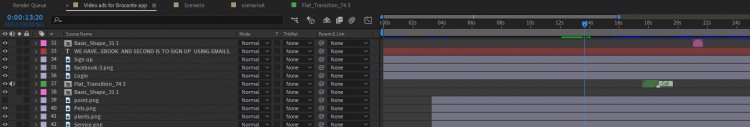
2. Reduce Pre-compose to reduce render speed
(Move all attributes into new comp.)
Pre-compose is also one of a great way. However, aren't always
best when it comes to creating fast render times. because pre-compose
require pixel information to pass through multiple compositions before rendering to your hard drive.
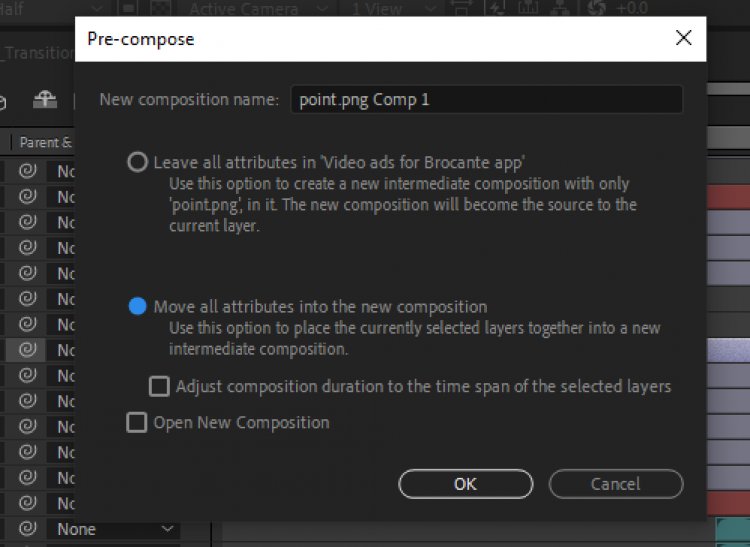
3. Close Other Projects or Programs
When rendering, and if you have too many projects or apps open on your windows/PC
you should close other running program because
the speed will become slow or sometimes your render may stop!
4. Selective effects
Be selective when it comes to effects you applied because some of them can take more time to render.
Like Motion blur, Particle & etc.
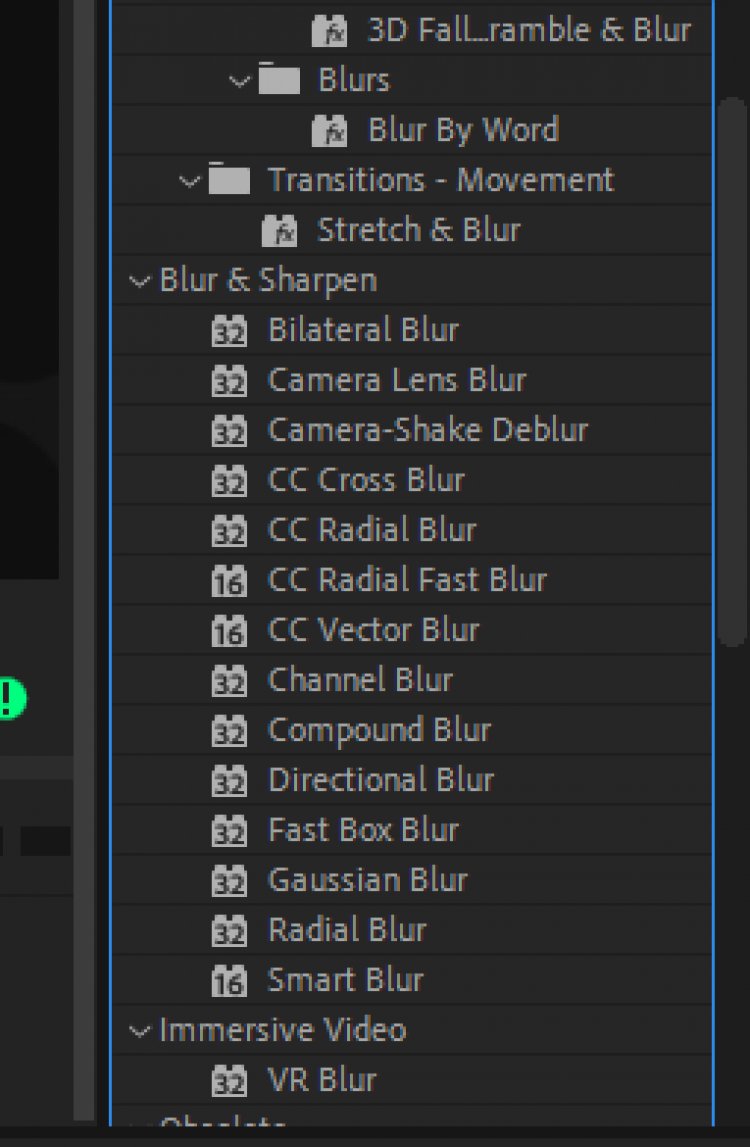
Additional tips for best way of rendering project.
Better to use Media Encoder, because while waiting for rendering you can still do anything in your AE project,
or still working on another project, using Media Encoder. And by using on it to render, you can simply click the
Composition and Add to Adobe Media Encoder Queue... (Ctrl + Alt + M) then you will be able to select which composition
you want to export.
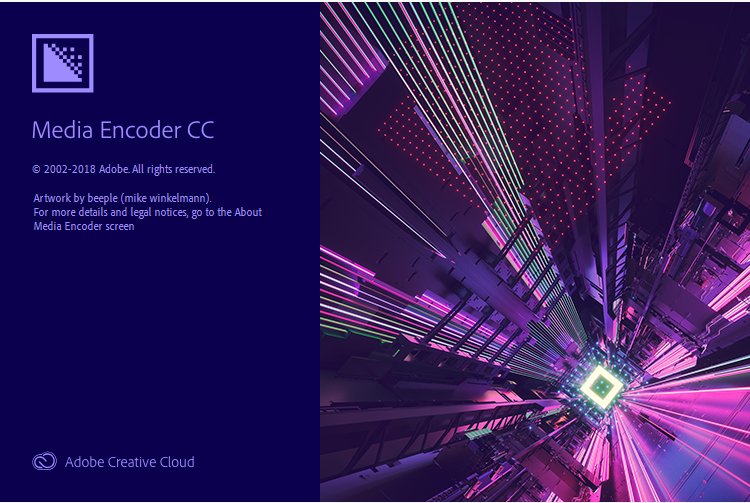
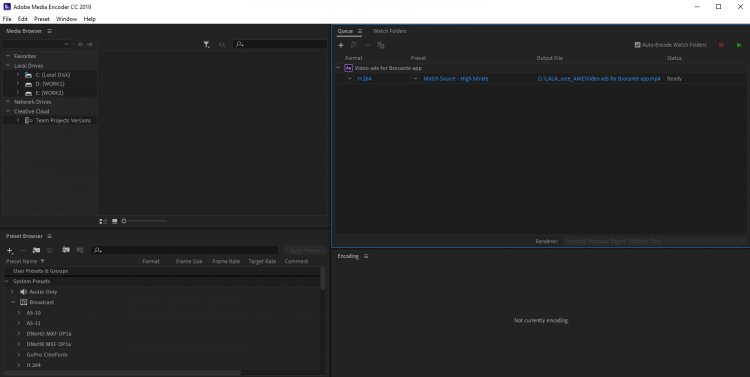
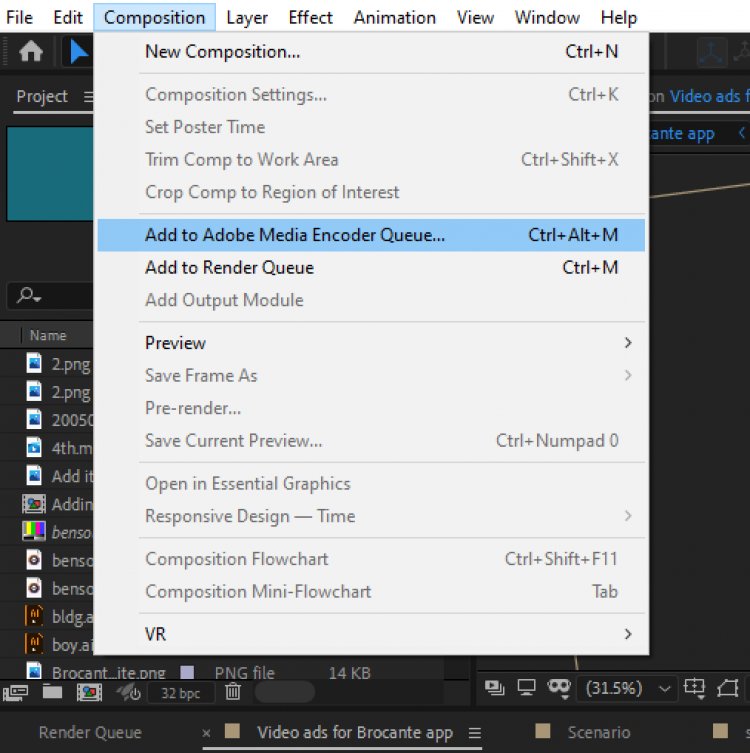
Hopefully some of this basic tips can help you in your projects.
If you have other ways or tips to improve render speeds in After Effects,
Please share in the comments below.

















